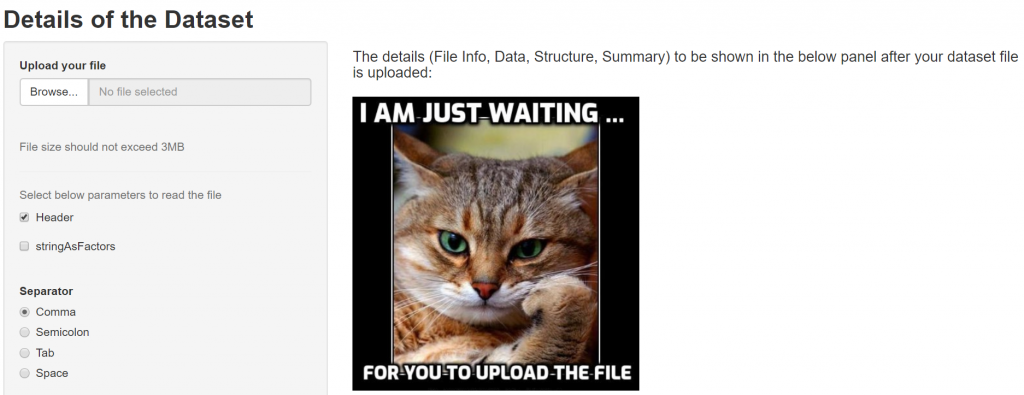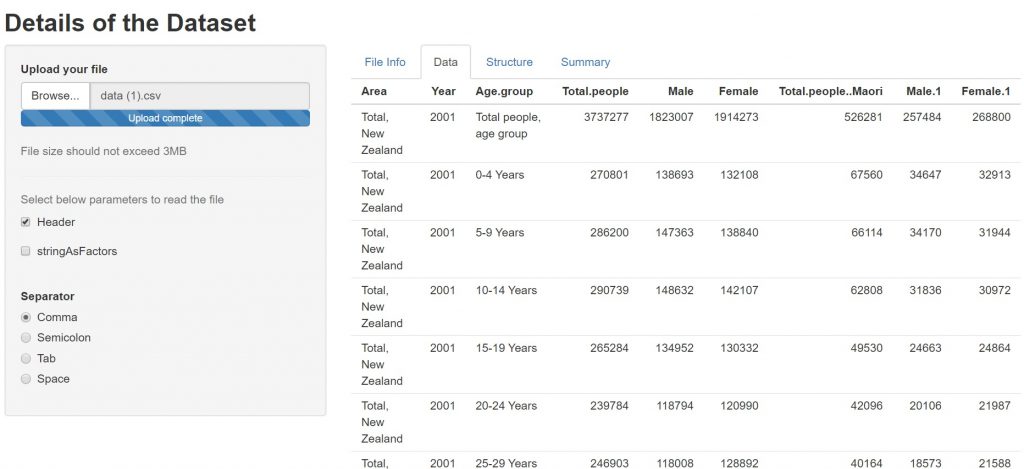Webpage: Link
Below gives example ideas for your Shiny app:
> runExample()
Valid examples are “01_hello”, “02_text”, “03_reactivity”, “04_mpg”, “05_sliders”, “06_tabsets”, “07_widgets”, “08_html”, “09_upload”, “10_download”, “11_timer”
> runExample(“01_hello”)
My code: Github link
Deploying and sharing your own Shiny App: Link